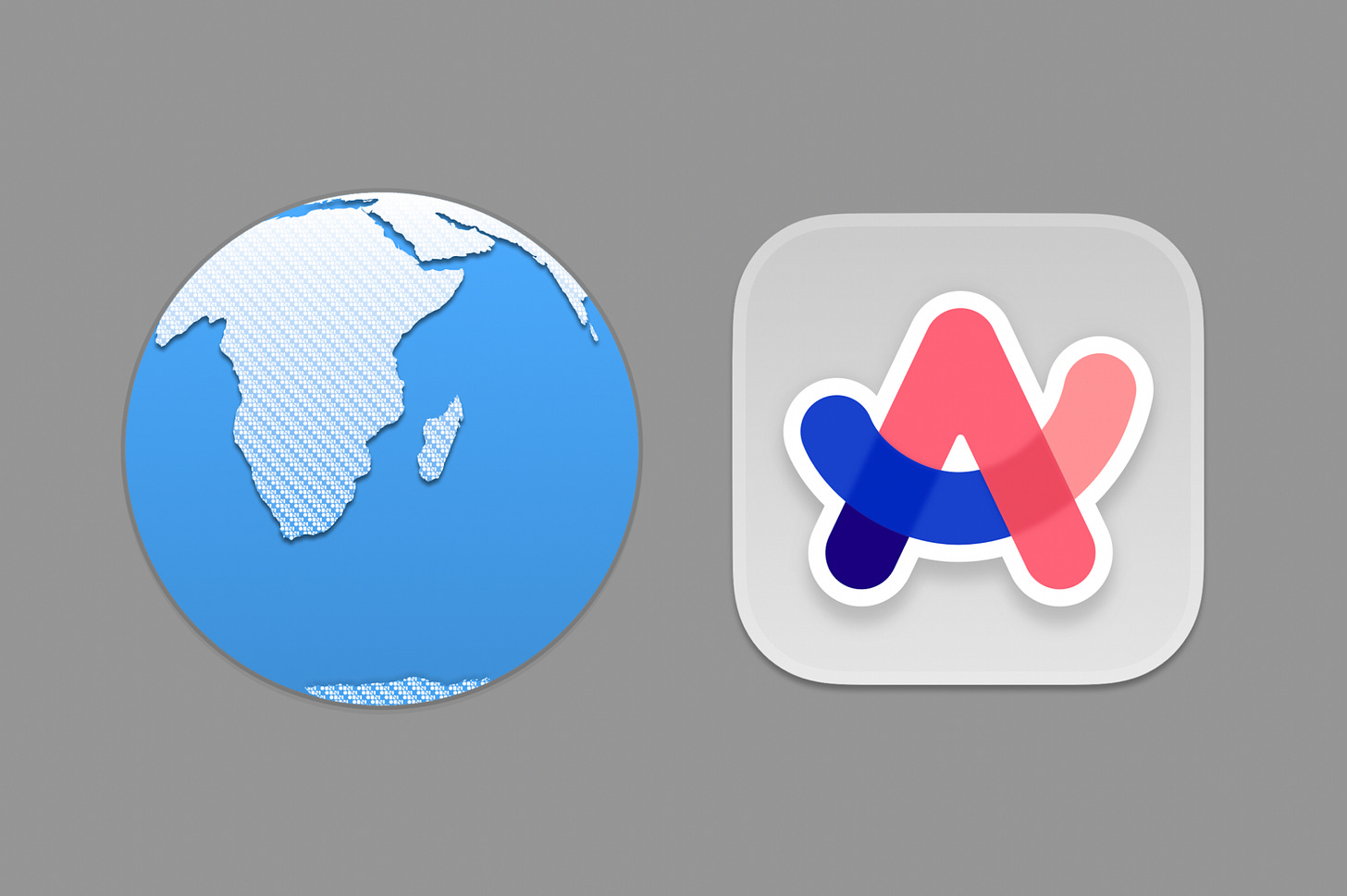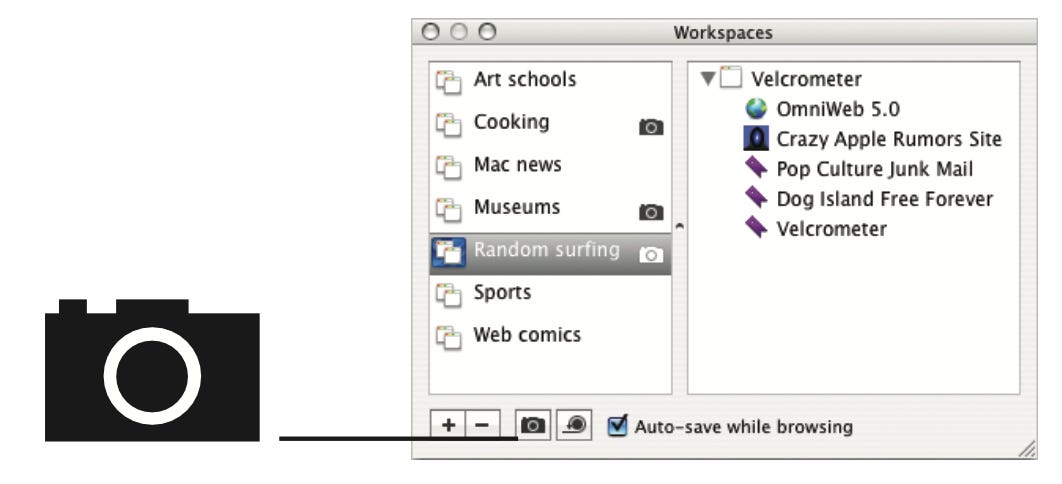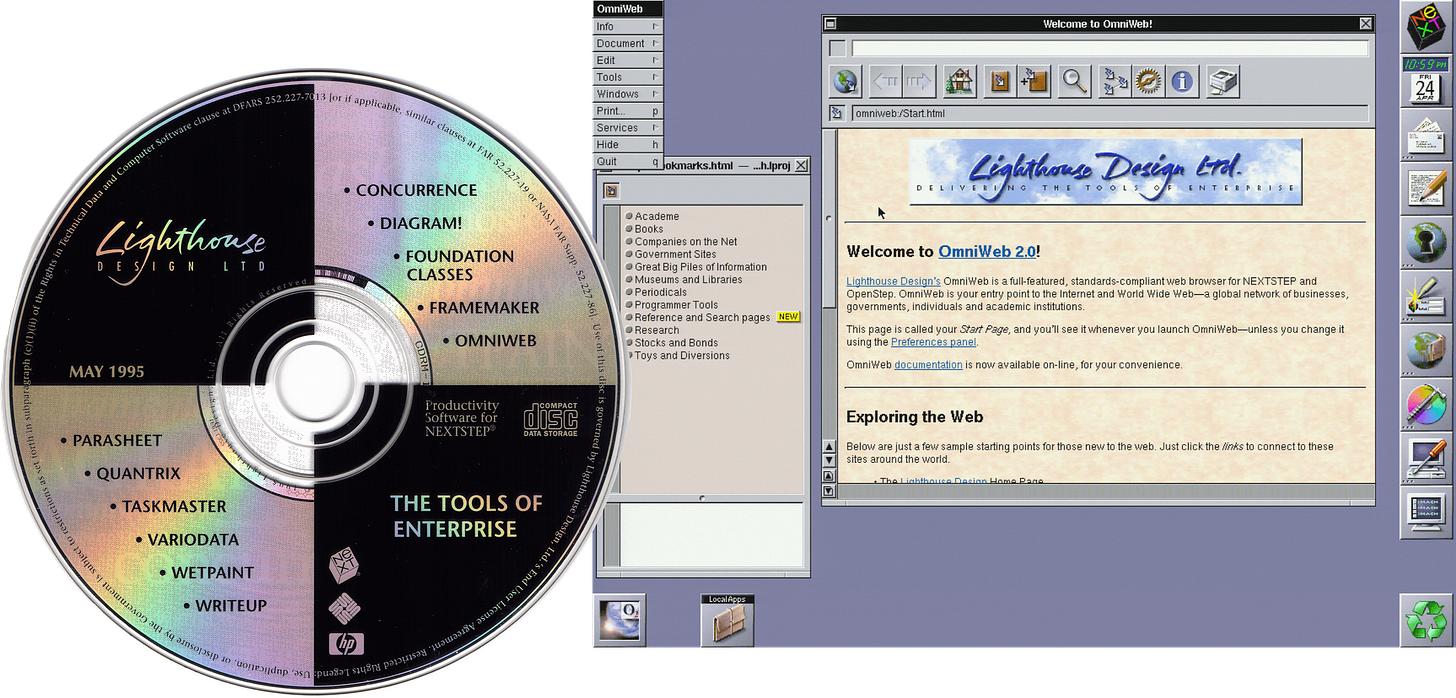The Past and the Future of Web Browsing
About wokspace, browsing session, snapshot, workspace/session history, exporting workspace, outliner and mind map.
Dear friends of The Browser Company ,
in recent months you have worked hard, you have achieved great things, you have satisfied the obvious needs of thousands of web users, professionals, students and ordinary people. Thank you very much!
Over time you have listened to the voices and suggestions of many users. Today I also want to "bring a sack of flour to your mill", telling you about your predecessor OmniWeb, proposing something new and giving you an extract from a mail from Ken Case, father of OmniWeb.
I've been waiting for a browser like Arc for many years. I grew up with Netscape Navigator, I was forced to use Internet Explorer, I loved Opera and Firefox, used Chrome for a long time, I worked well with Vivaldi, I found great satisfaction in using OmniWeb. It is precisely about the latter that I want to tell you something. In fact, from the point of view of the organisation of web pages, tabs and work spaces, Arc has finally taken up the baton of OmniWeb, grafting onto the trend of browsers and software that "think and act by objects", designed on the NextStep platform
Arc is an ambitious project and still has room for improvement. There are a couple of interesting implementations that would be nice to see in Arc, useful for:
to be able to study and work on a specific topic;
to suspend work and resume it at a later time;
to venture into web exploration by moving away from the starting point after having captured a snapshot and then being able to return to it with a click;
to also be able to archive entire browsing sessions or workspaces including web pages, tabs and complete history of each tab.
as a .JSON file with
.arcspaceextension. This would be a file that would simply allow the session to be stored elsewhere;as an .OPML file which would allow you to read in the form of an outliner and see in the form of a mind map the entire navigation history of all the child tabs of a folder of a workspace of an ArcBrowser window.
What else could you do through the saving and snapshot function of browsing sessions and workspaces?
You could have a list, very similar to a browsing history, which allows you to see the list of all browsing sessions/workspaces saved over time, relating to searches, insights, readings, analyses, etc.
You may be able to recover old versions of a specific saved workspace/session. A kind of version history.
You could rearrange pages and move them from one workspace to another
In this way we could trace the way in which a specific discovery was made, the way in which we learned something new, we could read and see the path taken to reach a specific content.
It's still. In the OmniWeb manual we read:
What can I do in the Workspaces pane?
• Drag windows between workspaces.
• Modify the auto-save while browsing setting for each workspace.
• Rename a workspace by Option-clicking the name of the workspace or by
carefully clicking the name of an already selected workspace.
• Single-click a workspace icon to see the windows in that workspace.
• Double-click an item in the workspaces list to activate the workspace.
Mr. Ken Case talks about the history of Omniweb's Workspaces in one of his letters from 2012.
About a decade ago [That is, in 2022; Editor's Note], we started working on OmniWeb 5. One of our biggest customer requests was for "tabbed browsing", a feature that several other browsers had recently introduced. But rather than simply copy what other browsers were doing, I wanted to think about the underlying need and figure out how best to solve it.
The underlying problem (in OmniWeb 4) was that every open web page was being displayed in its own window, and people had so many web pages open that it was difficult to keep track of them all. But closing a web page felt so permanent--like you were closing off that channel of forever browsing--so people were hesitant to do that as well.
What I thought would help the situation would be to add a queue of pages that you wanted to read in the current window (which became our drawer of web page thumbnails), and some persistent way to keep sets of windows open and switch between them as you switched activities. So we came up with the idea of letting people create persistent workspaces which they could use for each of their online activities, switching between those workspaces like they might switch between apps--with one for banking, one for reading the news, one for browsing reference materials, etc.
What Mr. Case has said so far has already been implemented in Arc. Other innovations, which are described below, could instead be implemented in Arc, expanding and improving the functionality of the Workspaces. Mr. Case continues his letter by telling something very interesting and important.
Thinking about it some more, we realized that some of those activities had a starting state that people might want to get back to (like looking at the home page of Apple's developer reference site, or having a few newspaper or blog sites open as starting points for browsing recent news), so we came up with the ideal of taking a snapshot of a workspace that you could roll back to at any time.
We shipped workspaces (along with many other innovative browser features) in OmniWeb 5.0 on July 30, 2004.
Over the last decade of using workspaces, they've served me quite well: but I've learned something about using them that I never anticipated when we were building them. It turns out that I frequently create a new empty workspace whenever OmniWeb starts feeling too cluttered, knowing that I can easily get back to the state I was in before. I've created several thousand of these historical workspaces over time, and I look back through them a lot more than I look through the standard browser history list. Which gives me some ideas for how we could perhaps improve both workspaces and browser history in some future version of OmniWeb...
These are observations and technical notes relating to functions that are still missing in 2023 from today's browsers that pride themselves on being innovative. You at The Browser Company have made giant strides in just a few months and I am convinced that you can reach further important milestones and make browser history.
#tecnologia #browser #web #informatica